DOWNLOAD THE KRETUS® CALCULATOR
To download and use the KRETUS® Calculator in Excel, click on one of the links below.
System Calculator on Google Drive
For questions, watch the KRETUS® Calculator Videos or see the Frequently Asked Questions below.
Note: You must have Microsoft Excel installed on your computer to use this calculator.
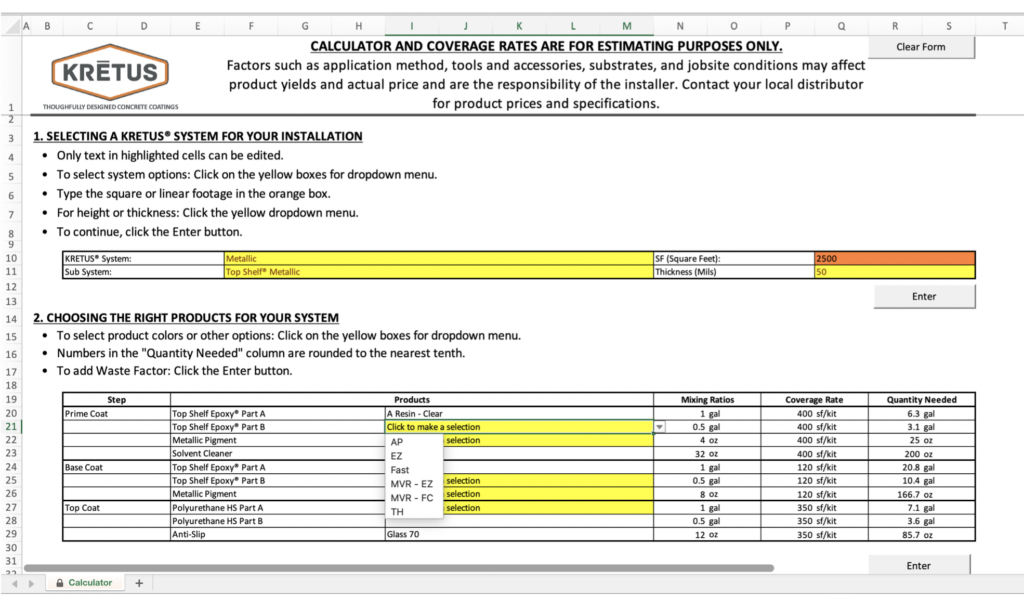
*photo example of calculator
KRETUS® CALCULATOR VIDEOS
How to Use the KRETUS® Calculator
FAQs
Don’t see your question below? Email calculatorproject@kretus.com.
How do I use the KRETUS® Calculator?
Watch our HOW TO USE THE KRETUS® CALCULATOR video for a step-by-step tutorial.
When I push the Enter button, nothing happens. Why isn’t my calculator working?
If you’re on a PC, be sure to click the Enable Content button in the Security Alert bar at the top of the Excel sheet. If using a Mac, click the Enable Macros button in the macros pop-up window. If none of that makes sense, check out our tutorial HOW TO ENABLE MACROS.
When I press the Enter button my tables disappear. What happened?
The Enter button resets the table directly underneath it. Watch KRETUS® CALCULATOR TIPS to see how this works and find tips that will save you time when using the KRETUS® Calculator.
DISCLAIMER: The KRETUS® Calculator and coverage rates should be used only as an estimator. Factors such as application method, tools and accessories, substrates, and jobsite conditions may affect product yields and actual price and are the responsibility of the installer. Contact your local distributor for product prices and specifications.

